groff - groff:分页后线宽不正确
问题描述
我正在使用 groff 1.22.4 版来创建一个两页的信件。第一页有 3 列,第二页有 2 列。
用于在第一页打印第 1-3 列的宏按预期工作。开始第二页的宏总是给出第一行,它是前一页上列的宽度。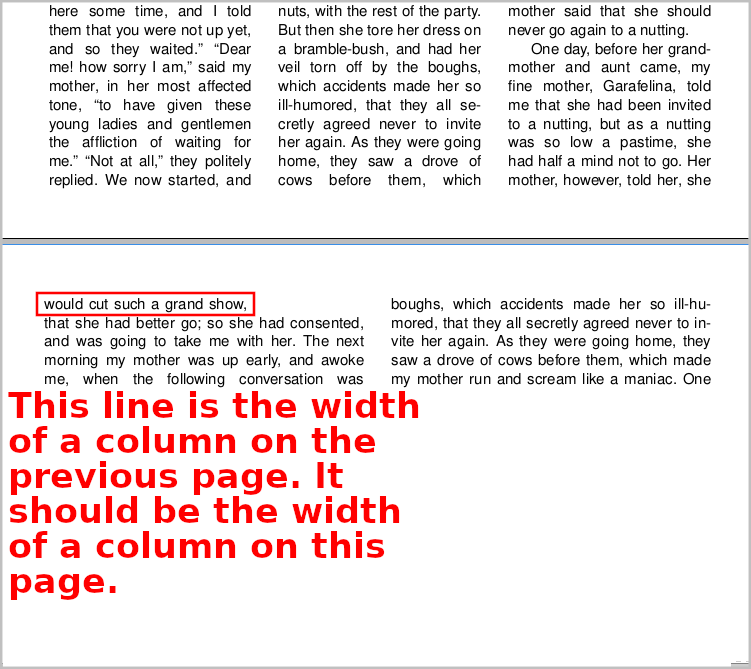 .
.
如何使第二页上的第一行具有正确的宽度?
下面是格罗夫:
.ll 2.25i \" Line length of a column 2.25 inches. Good for three columns.
.vs 15p \" 11 points between lines of text in the same paragraph
.ps 12 \" 12 point font size
.nr bottom-margin 0.75i \" Bottom margin
.de START-COLUMN-0
. mk \" Mark top of column
. wh -\\n[bottom-margin]u START-COLUMN-1 \" At bottom of 1st column, run next macro.
..
.de START-COLUMN-1
. po +2.55in \" Add offset for second column.
. rt \" Return to top of column.
. wh -\\n[bottom-margin]u START-COLUMN-2 \" At bottom of 2nd column, run next macro.
..
.de START-COLUMN-2
. po +2.55in \" Add offset for second column.
. rt \" Return to top of column.
. wh -\\n[bottom-margin]u START-PAGE-2 \" At bottom of 2nd column, run next macro.
..
.de START-PAGE-2 \"Page break.
'll 3.55i \" Line length of a column 3.55 inches. Good for two columns.
'bp \" Break page.
'po 0.5in \" left margin
'mk \" Mark top of column
'wh -\\n[bottom-margin]u END-PAGE-2 \" At bottom of 1st column, run next macro.
..
.de END-PAGE-2
. po +3.85in \" Add offset for second column.
. rt \" Return to top of column.
. wh -\\n[bottom-margin]u \" Terminate at second column on second page.
..
.START-COLUMN-0
Lots of text here.
解决方案
作为答案发布,因为我需要一张图片并且评论的大小太大。
你确定吗?结果和你描述的完全不同。第二页是两列,而不是描述中的 1 列。
当我运行您的代码(GNU groff 1.22.4 版)时,我得到:
或作为 nroff:
laoreet arcu eros vi‐ faucibus, lacus lectus cus. Quisque mattis
tae lorem. Morbi con‐ ullamcorper massa, euismod tortor, sit
vallis massa lacus, quis fermentum leo me‐ amet hendrerit lacus
vel mollis velit tus sed ipsum. Maece‐ tristique a. Aenean
vulputate nec. nas sagittis pharetra fermentum sapien pu‐
rus,
vel interdum tellus tincidunt nec. Ut euismod massa risus.
Aenean rutrum, sem sed sodales mattis, magna felis ullamcorper dolor, ac
convallis nulla diam vel erat. Donec in turpis velit. Nunc elit arcu, cur‐
sus et condimentum in, efficitur et nisi. Vivamus suscipit porttitor nunc
consectetur malesuada. Vivamus sodales non lacus quis porttitor. Aenean
viverra nulla ut lacus dignissim bibendum. Nulla gravida sem quis ex cursus
我还在第二页上得到一列,而不是输出中的两列。
推荐阅读
- android - Android错误无法使用电子邮件和密码登录
- python - python - numpy - 获取包含 True 的矩阵的索引
- python - Python - 将渐变绘制到图像的选定不规则区域
- c# - IObservable 默认吞下异常?
- c++ - 为什么这个交换函数在堆实现中表现不一致?
- java - 在没有root权限的情况下在Android中读取/sys/class文件
- css - 物化 css HTML5 Range 滑块不显示拇指
- excel - 100K+ 记录的 VBA Instr 函数
- android - Android Studio/IntelliJ ADB 未找到
- nullreferenceexception - System.NullReferenceException 当我测试 NetworkStream 是否为空时
